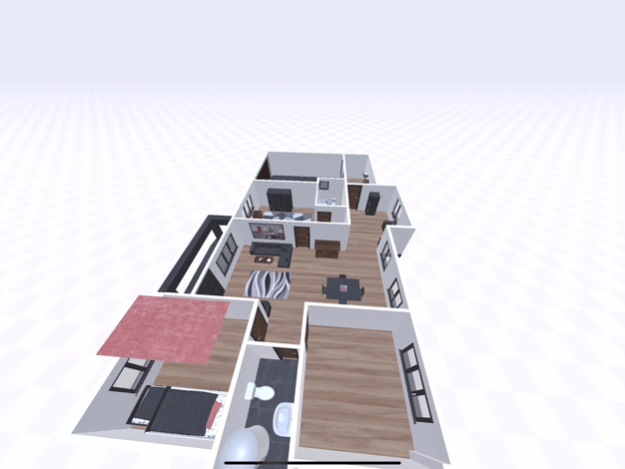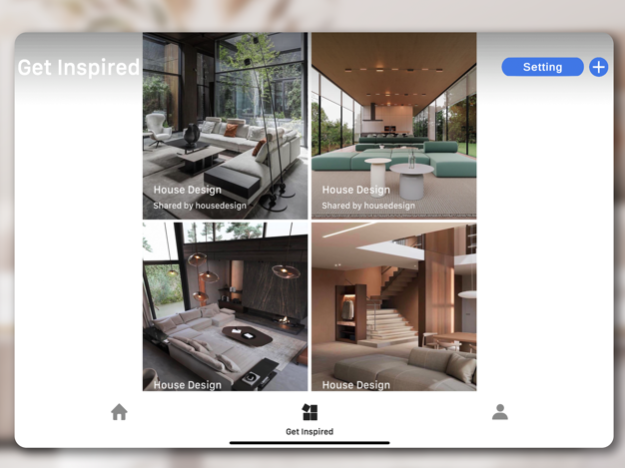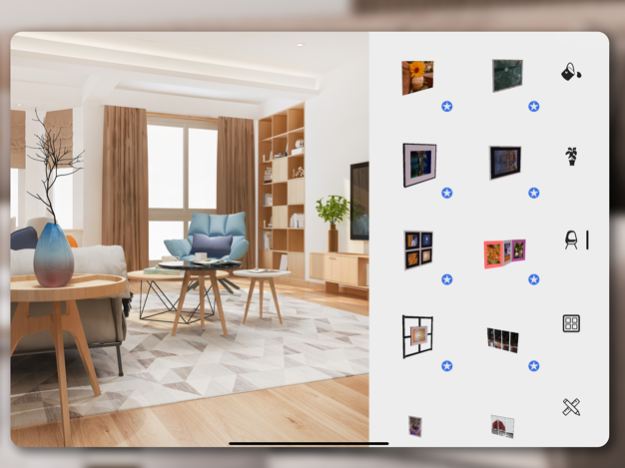Home Design 3D Room Plan 4.4.4
Continue to app
Free Version
Publisher Description
Designing and remodeling your house in 3D has never been so quick and intuitive with Home Design - 3D Planning.
Create your dream home now with detailed 2D & 3D floor plans!
Creative Features:
• In 2D and 3D, draw your plot, rooms.
• Change the height or the thickness of the walls and create corners
• Add doors and windows with fully-resizable pieces of joinery
• Design and decorate both the home's interior and the outdoors surrounding it
• Make your choice from over a thousand pieces of furniture and accessories, customize your decoration and express your style, from the most classical to what's trending!
• Edit any object, by changing its size, color, position and altitude
• Duplicate your favorite items
• Use the undo/redo feature for design efficiency
Rendering Features:
• Visit your creation in real-time 3D rendering with spruce lightweight render pipeline for better performance.
• View your design in multi-seasonal lighting.
Furnish And Decorate
• 1000+ item catalog of colors, textures and patterns to personalize your design
• 1000+ furniture catalog
• Unlimited number of projects
• Unlimited number of floors
• Ability to alter the size and appearance of all furniture
If you have any questions, feel free to contact us at:
support@spruce3d.com
Follow us!
Facebook: https://www.facebook.com/Spruce-3D-100274835123115
Twitter: https://twitter.com/spruce3d
Instagram: https://www.instagram.com/housedesign/
Privacy Policy: https://homedesign4d.com/policy.html
Terms of Use: https://homedesign4d.com/terms.html
Dec 15, 2022
Version 4.4.4
• Added new precise snapping tool
• Import custom textures
• Export 2D plan and 3D obj format files
• New user friendly interface
• Bug fixes and performance improvements
About Home Design 3D Room Plan
Home Design 3D Room Plan is a free app for iOS published in the Food & Drink list of apps, part of Home & Hobby.
The company that develops Home Design 3D Room Plan is said hamzeh. The latest version released by its developer is 4.4.4.
To install Home Design 3D Room Plan on your iOS device, just click the green Continue To App button above to start the installation process. The app is listed on our website since 2022-12-15 and was downloaded 0 times. We have already checked if the download link is safe, however for your own protection we recommend that you scan the downloaded app with your antivirus. Your antivirus may detect the Home Design 3D Room Plan as malware if the download link is broken.
How to install Home Design 3D Room Plan on your iOS device:
- Click on the Continue To App button on our website. This will redirect you to the App Store.
- Once the Home Design 3D Room Plan is shown in the iTunes listing of your iOS device, you can start its download and installation. Tap on the GET button to the right of the app to start downloading it.
- If you are not logged-in the iOS appstore app, you'll be prompted for your your Apple ID and/or password.
- After Home Design 3D Room Plan is downloaded, you'll see an INSTALL button to the right. Tap on it to start the actual installation of the iOS app.
- Once installation is finished you can tap on the OPEN button to start it. Its icon will also be added to your device home screen.